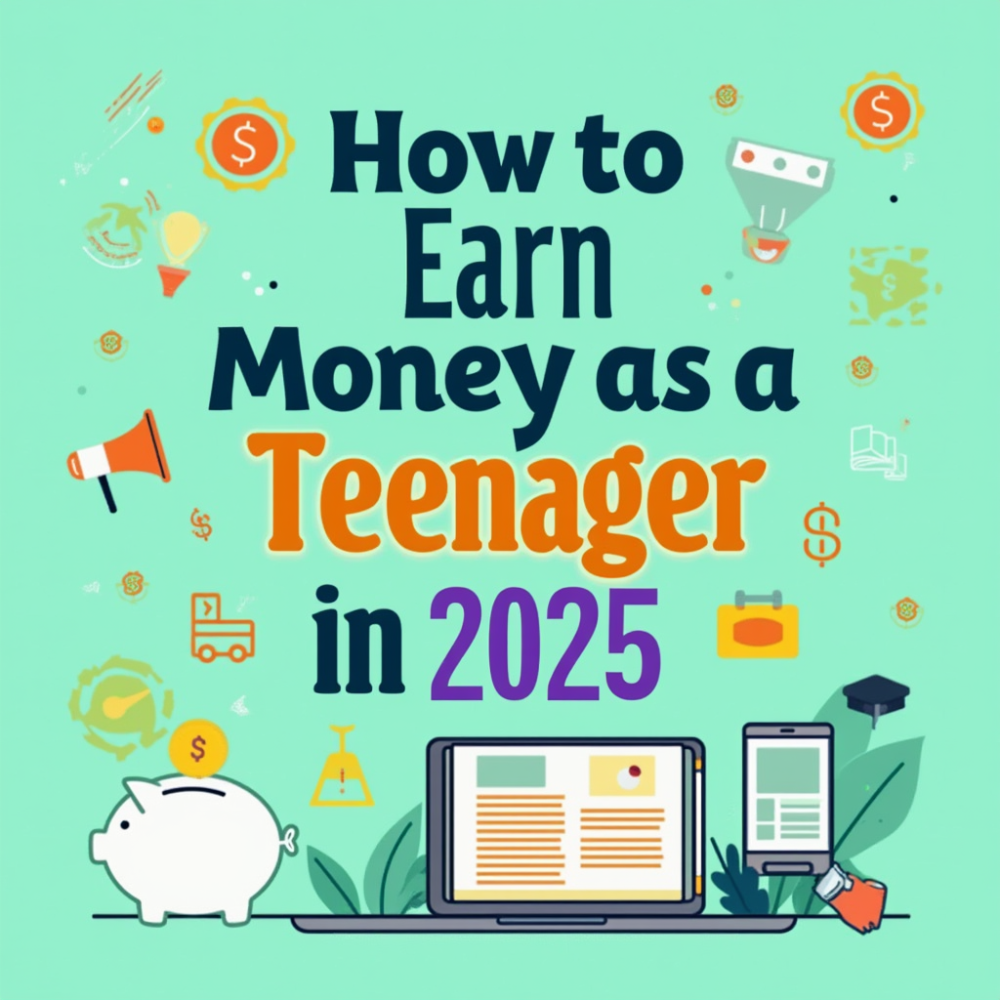Are you thinking about starting a blog but don’t know where to begin? Don’t worry! This guide on Blogging for Beginners will walk you through 10 easy steps to help you launch your blog today. Whether you want to share stories, give tips, or even make money, this post is made just for you.
Let’s get started on your blogging journey!
Why Blogging Is Still Worth It in 2025
The Power of Online Voice
Blogging gives you a voice online. It lets you talk about what you love and connect with people from all over the world. Whether you’re into cooking, fashion, fitness, or tech, blogging helps you share your passion with others.
Income, Influence, and Opportunities
Yes, you can make money from blogging! Many bloggers earn income through ads, sponsored posts, affiliate marketing, or selling their own products. Plus, blogging can open doors to cool opportunities like brand deals, speaking events, or even writing a book!
Who Can Start a Blog?
Anyone can blog! Students, stay-at-home moms, teachers, artists, if you have something to say, you can start a blog. You don’t need to be techy or a great writer. If you can talk about something you love, you’re ready to go.
Step 1: Choose a Niche You’re Passionate About
How to Find Your Blogging Purpose
Before starting your blog, think about what you love to talk about. What excites you? What could you write about every week without getting bored? That’s your niche—your blog topic. Choose something you enjoy so you don’t give up after a few posts.
Ask yourself:
- What do I love?
- What am I good at?
- What do people ask me about?
Examples of Profitable Blog Niches
Here are some popular and money-making blog niches:
- Health and wellness
- Food and recipes
- Parenting tips
- Travel
- Personal finance
- Tech and gadgets
- DIY and crafts
- Fashion and beauty
Step 2: Pick a Blog Name and Domain
Tips for Choosing a Catchy Blog Name
Your blog name is like your brand. Make it short, simple, and easy to remember. Try to use words related to your topic. Avoid numbers, dashes, or hard-to-spell words.
Tip: Say the name out loud—does it sound good?
Where to Buy a Domain Name
Once you’ve picked a name, you’ll need to buy the domain (your blog’s web address). You can buy it from:
- Namecheap
- GoDaddy
- Bluehost
- Hostinger
.com is always a good choice for beginners!
Step 3: Set Up Your Blog with WordPress
Why WordPress is Best for Beginners
There are many blogging platforms, but WordPress.org is the best for beginners. It’s free, easy to use, and gives you full control. You can customize it however you want.
Hosting Options and How to Install WordPress
To use WordPress, you need web hosting (a place to store your blog). Popular beginner-friendly hosts include:
Most hosts offer 1-click WordPress installation, so you’ll be ready in minutes!
Step 4: Choose a Theme and Customize Your Blog
Free vs Paid WordPress Themes
A theme controls how your blog looks. WordPress has thousands of free themes, but you can also buy premium ones for more features.
Free themes: Great for starting out
Paid themes: Better design, support, and flexibility
How to Customize for Branding and Usability
Once your theme is active, make it your own! Change the colors, add your logo, and pick easy-to-read fonts. A clean, simple look is best—don’t overdo it.
Make sure:
- Text is easy to read
- Buttons are clear
- Your site looks good on phones too
Step 5: Install Essential Plugins
Must-Have Plugins for Beginners
Plugins are tools that add features to your blog. Here are a few you should install:
- Yoast SEO or Rank Math – Helps with search engines
- WPForms – Adds contact forms
- Jetpack – Adds security and stats
- UpdraftPlus – Backs up your site
- Smush – Speeds up images
How Plugins Improve Functionality and SEO
Plugins make blogging easier. They help people find your blog (SEO), protect your site, and let you add cool features like forms and galleries—no coding needed!
Step 6: Plan and Create Valuable Content
Content Ideas for Beginners
Your first few blog posts should teach, inspire, or entertain your readers. Here are beginner-friendly content ideas:
- How-to guides
- Lists (Top 10, Must-Have, etc.)
- Personal stories
- Product reviews
- Beginner tips in your niche
Basic SEO for Blog Posts
SEO (Search Engine Optimization) means making your posts easy to find on Google.
Beginner SEO tips:
- Use your keyword in the title, URL, and first 100 words
- Break up text with headers
- Add images with alt text
- Link to other helpful articles
Step 7: Write and Publish Your First Post
Writing Tips for Engaging Blog Posts
Keep your writing simple and friendly. Talk like you would to a friend. Use short sentences and active words.
Tips:
- Start with a hook
- Use bullet points or numbered lists
- End with a question or call to action
Format and Structure for Easy Reading
Here’s a great structure:
- Catchy title
- Short intro
- Main points with subheadings
- Clear conclusion
- Images to break up text
Step 8: Promote Your Blog Online
Social Media Platforms to Focus On
Don’t just post and pray—promote your blog! Start with:
- Pinterest (great for bloggers)
- Instagram (visual content)
- Facebook groups (join your niche)
- Twitter (share updates and links)
Using Pinterest and Email Marketing for Traffic
Pinterest works like a search engine. Create pretty pins for your blog posts and link them back.
Also, build an email list early. Use a tool like Mailchimp or MailerLite to send updates and keep readers coming back.
Step 9: Learn the Basics of SEO
What Is SEO and Why It Matters
SEO helps people find your blog on Google. When your posts show up in searches, you get free traffic!
Easy On-Page SEO Tips for New Bloggers
- Add your keyword in your post title and first paragraph
- Use H2/H3 headings with related keywords
- Include internal and external links
- Make your URL short and clear (example.com/start-blog)
Over time, SEO brings more readers to your site without ads, making it a powerful strategy in blogging for beginners who want to grow traffic for free.
Step 10: Stay Consistent and Keep Learning
How Often to Post as a Beginner
Start slow, once a week is great! It’s better to post high-quality content less often than to rush poor content every day.
Make a simple content calendar to stay on track.
Tools and Courses to Grow Your Blogging Skills
Blogging for Beginners? Want to get better at it? Try these tools to level up your skills:
- Grammarly – for better writing
- Canva – for blog graphics
- Google Analytics – for tracking readers
- Udemy or Skillshare – for blogging courses
Final Thoughts on Blogging for Beginners
Blogging for beginners doesn’t have to be complicated—just focus on creating helpful content and staying consistent.
Your Journey Starts Now
Starting a blog may feel big, but you’ve got this! Blogging for beginners is all about taking one step at a time. It’s okay to learn as you go, many successful bloggers began just like you: curious and excited..
Keep Learning, Keep Blogging
Blogging is a journey. You’ll get better with every post. Keep writing, keep growing, and most of all—have fun sharing your voice with the world!
Ready to begin? Start your blog today and join a community of creators who turned their passion into something amazing.
One of the biggest challenges in blogging for beginners is staying consistent, which is why practicing good habits like these Time Management Tips can really help you stay on track.